Various Handle Sets
Shiny D.I.Y. Set features text-changeable platen(s) with a self-inking stamp which customers can choose from a selection of Shiny's Printer Line, Essential Line, and Handy Stamp for different uses. |
|
|
Various Sizes and Languages
Rubber type plates are available in various sizes and languages for different needs and markets. |
|
|
Simple and Convenient
D.I.Y. Set allows users to own a stamp they require whenever they need it. |
|
|
Extra Removable Platens
Extra removable platens are also available for customers to keep and change the frequent use texts on selected models: S-883, S-884, S-885, S-8833,
R-5842, and S-600. |
|
|
|
PAT. NO.:
US 7, 011, 024 B1 |
|
|
 |
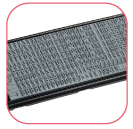 |
 |
 |
|


